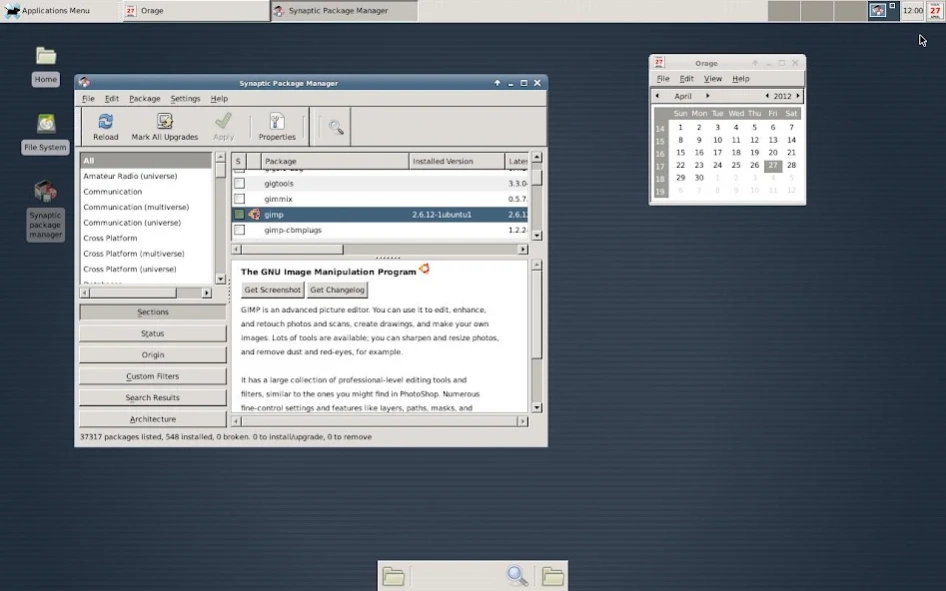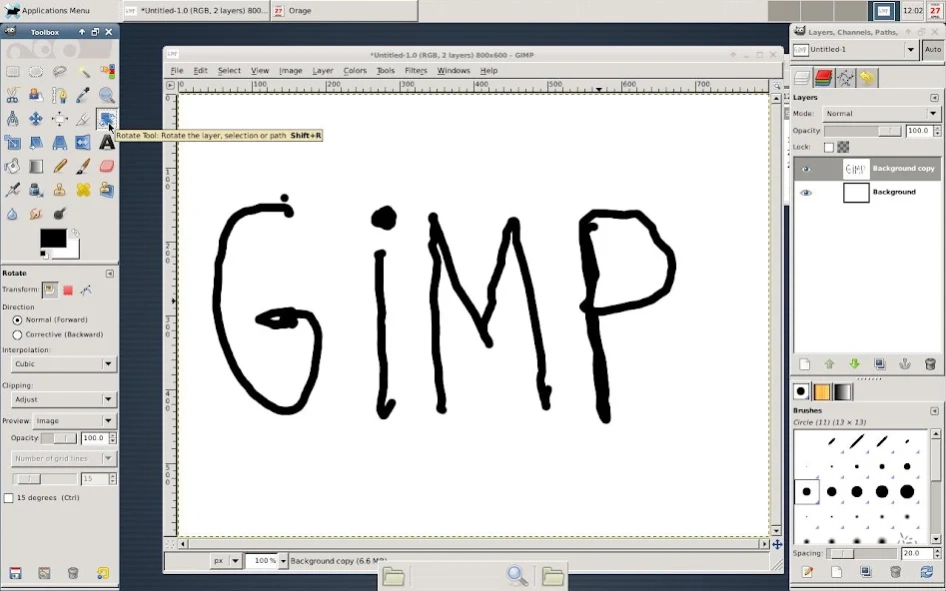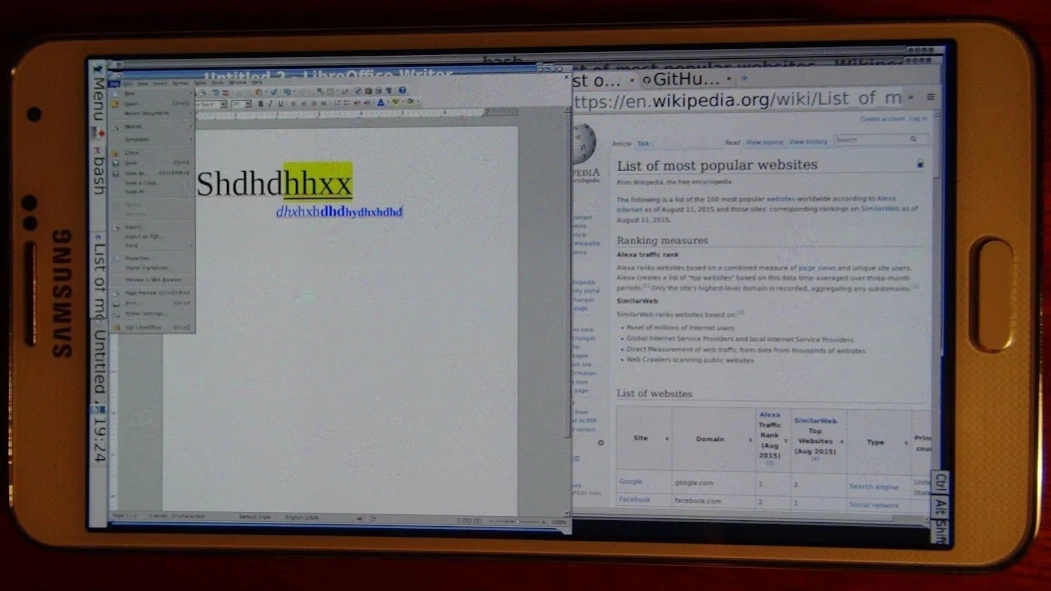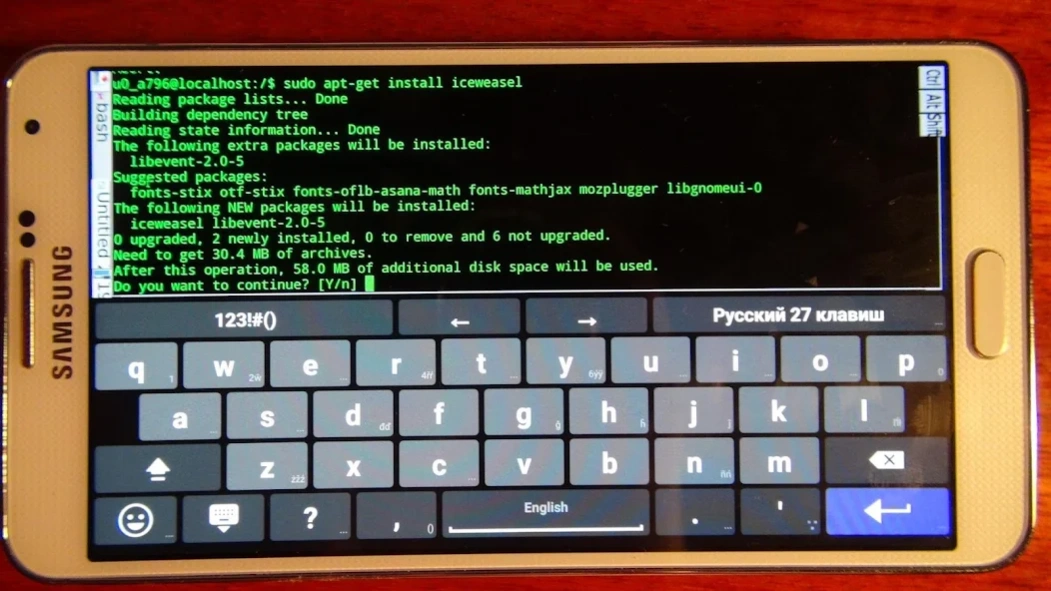Debian noroot 20.07.22
Free Version
Publisher Description
Debian noroot - Debian - no root required!
This app will install Debian Buster with Xfce desktop environment.
You do not need to root your device.
You will need 1.2 Gb free on internal storage.
A mouse or stylus is highly recommended.
This app is NOT full Debian OS - it is a compatibility layer, based on PRoot, which allows you to run user-land Debian applications.
Your phone is not rooted during installation.
Running Wireshark or Aircrack-ng will fail, because they require root.
This is not an official Debian.org release.
To install packages (web browser for example), open Terminal and run commands:
sudo apt-get update
sudo apt-get install chromium
You can check full list of packages in Synaptic package manager.
Packages that work:
synaptic gimp inkscape clementine chromium vlc mplayer audacity lmms
In VLC and Audacity, select PulseAudio as audio output.
To run Chromium, use command:
chromium --disable-dev-shm-usage --no-sandbox
Packages that fail to run:
firefox-esr libreoffice konqueror kodi kdenlive blender, and anything that uses OpenGL.
Sources are here:
https://github.com/pelya/commandergenius/tree/sdl_android/project/jni/application/xserver-debian
Previous versions are here:
https://sourceforge.net/projects/libsdl-android/files/ubuntu/
About Debian noroot
Debian noroot is a free app for Android published in the PIMS & Calendars list of apps, part of Business.
The company that develops Debian noroot is pelya. The latest version released by its developer is 20.07.22. This app was rated by 2 users of our site and has an average rating of 3.8.
To install Debian noroot on your Android device, just click the green Continue To App button above to start the installation process. The app is listed on our website since 2020-07-22 and was downloaded 2,210 times. We have already checked if the download link is safe, however for your own protection we recommend that you scan the downloaded app with your antivirus. Your antivirus may detect the Debian noroot as malware as malware if the download link to com.cuntubuntu is broken.
How to install Debian noroot on your Android device:
- Click on the Continue To App button on our website. This will redirect you to Google Play.
- Once the Debian noroot is shown in the Google Play listing of your Android device, you can start its download and installation. Tap on the Install button located below the search bar and to the right of the app icon.
- A pop-up window with the permissions required by Debian noroot will be shown. Click on Accept to continue the process.
- Debian noroot will be downloaded onto your device, displaying a progress. Once the download completes, the installation will start and you'll get a notification after the installation is finished.